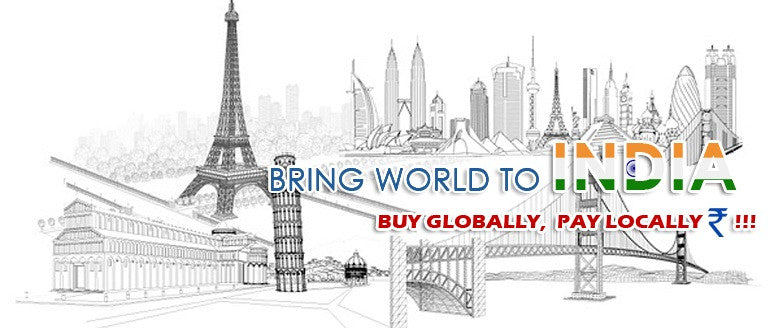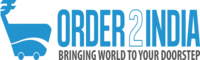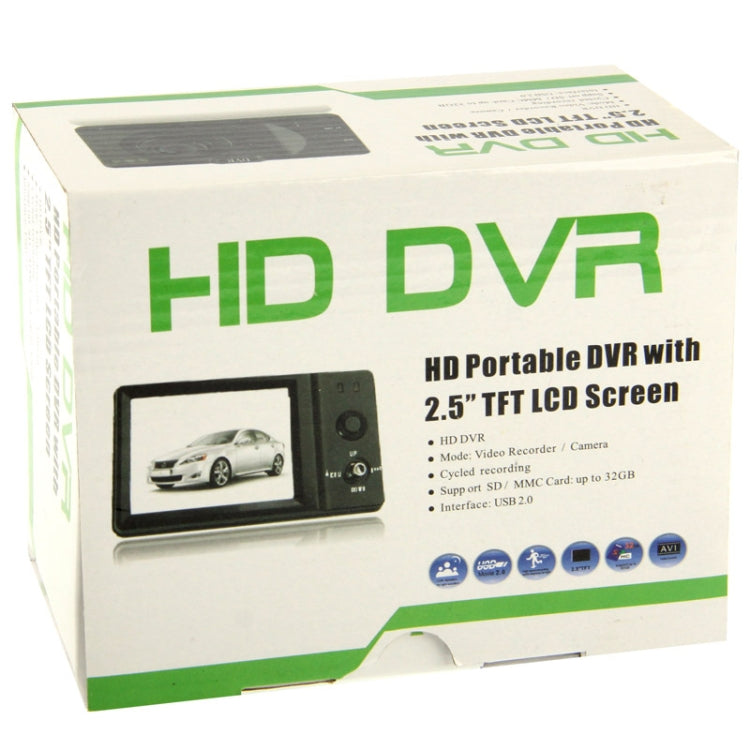Enjoy FREE SHIPPING on every order, fully insured for your peace of mind.
Description
1) 2.5 inch TFT LCD
2) 4 prime lenses with focal lengths ranging from 12cm to infinity
3) HD wide-angle lens
4) Video format: MJPEG (AVI)
5) Built-in microphone (speaker)
6) Supports video recording while charging
7) Supports high-capacity TF-SD card : up to 32GB
8) TV-OUT
9) High fill-in light
10) Capable of motion detection and recording
11) Image sensor: 1/4 color CMOS HD sensor
12) Cycled recording
13) Power input: DC 5V
14) Support Real time & Date display on video
15) Mode: Video Recorder / Camera
16) Interface: USB 2.0
17) Video output format: NTSC/PAL
18) Language: English / Simplified Chinese / Traditional Chinese / Spanish / French / Portuguese / Japanese / Russian
19) Light frequency: 50Hz / 60Hz
20) Image size: 2592x1944 , 2048x1536, 1600x1200, 1280x1024
21) Chip: Generalplus 6624 program
Instructions:
1) The turning on/off of the camera and mode switch
Press the "POWER" button to turn on the camera
- The DVR will enter defaulted recording mode when turned on; press "ok" button to start recording and press it again to pause, and the recorded file will be automatically saved.
- For mode switch, please press "MOD" button under pause status to enter camera mode; press it again to enter preview mode and a third press the DVR will be back to recording mode again. Charging: please fully discharge the battery before recharging for the first three times of use, and make sure the recharging duration lasts 12 hours each time to maximize the performance of the battery.
2) Use UP/Down for selection, press OK to confirm and finish settings, then press MENU to exit and press POWER to shut down, and the settings will take effect after restart.
Button function:
1) Video recording/photo shooting/replay mode
2) POWER button: for turning on/off the DVR
3) OK button: vertical press for confirmation (start/pause recording)
4) UP: press the OK button upward for 1/2/3/4X digital zoom
5) DOWN: press the OK button downward for 4/3/2/1X digital zoom
6) MODE: press the OK button rightward for photo/video/audio/replay functional switch
7) MENU: press the OK button leftward to show menu on the screen
8) LOCK button: press to turn on/off the fill-in light (hold it to lock/unlock)
Cancellation Policy:
We at Order2india strive to provide you with the best possible experience while you shop with us online. Since our orders are shipped from overseas , we try to reduce the handling time as much as possible by quickly processing the orders , Hence any cancellation request , has to be placed within 24 hours of placing the order. The refund amount will be credited back on your original mode of Payment. .
Warranty:
All our products comes with a default 90 days seller replacement warranty against manufacturer defect as a service and reassurance to our customers. Order2india will take care of all logistics to and from the manufacturer/supplier for replacement . If within 90 days of delivery ,any problem is found with our product , please contact our customer support and we would replace it for you absolutely free.
Return Policy
Our return policy is outlined below. The policy reflects the reality that our products are sourced from suppliers located outside India and is formulated keeping in mind the costs and time involved in the logistics, both in the forward direction (i.e. shipping products to India from the suppliers) and reverse direction (i.e. shipping returned products back to the suppliers).Certain products are not eligible for return or refund as below
Return Process & Timeline
For eligible products, the policy is summarized below. Please note that Returns that do not meet the Return Process and Timeline below will not be eligible for a refund.
|
|
Allowed Time Line |
Return Process |
|
Due to Damage in transit |
Within 24 hours of Delivery |
Inspect package before taking Delivery and if damaged REJECT package and DO NOT take delivery from the courier and Send email to support@order2india.com within 24 hours of rejecting the delivery so we can process your refund. |
|
Dead on Arrival or mal-functioning product |
Within 15 days of Delivery |
Contact us or email us at support@order2india.com within 15 days of delivery with details of the problem. |
|
Incorrect Order (e.g. model, brand, color or size different from what was ordered) |
Within 15 days of Delivery |
Contact us or email us at support@order2india.com within 7 days of delivery with details of the problem. |
We process your payment information securely. We do not store credit card details nor do we have access to your credit card information.
If you receive a parcel with missing, incorrect, or secondary packing items, please contact us within 7 days of delivery with relevant proof. Order2india will assess the situation and provide resolution based on the extent of the damage.
You may also like
Recently viewed