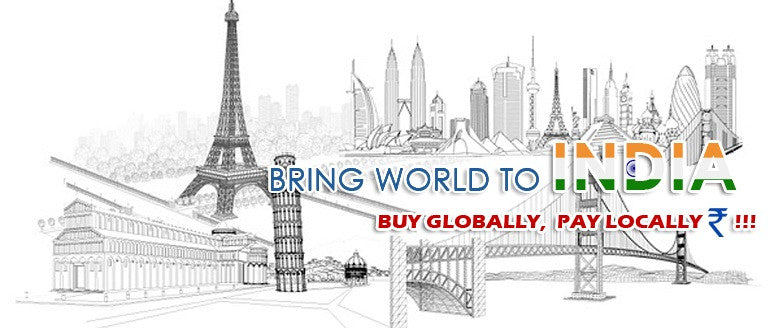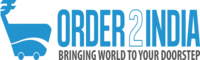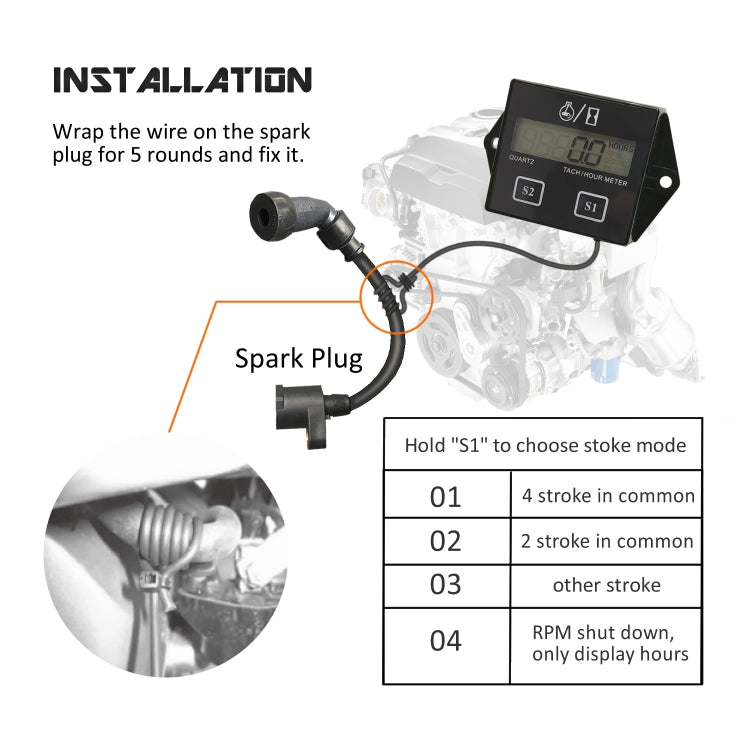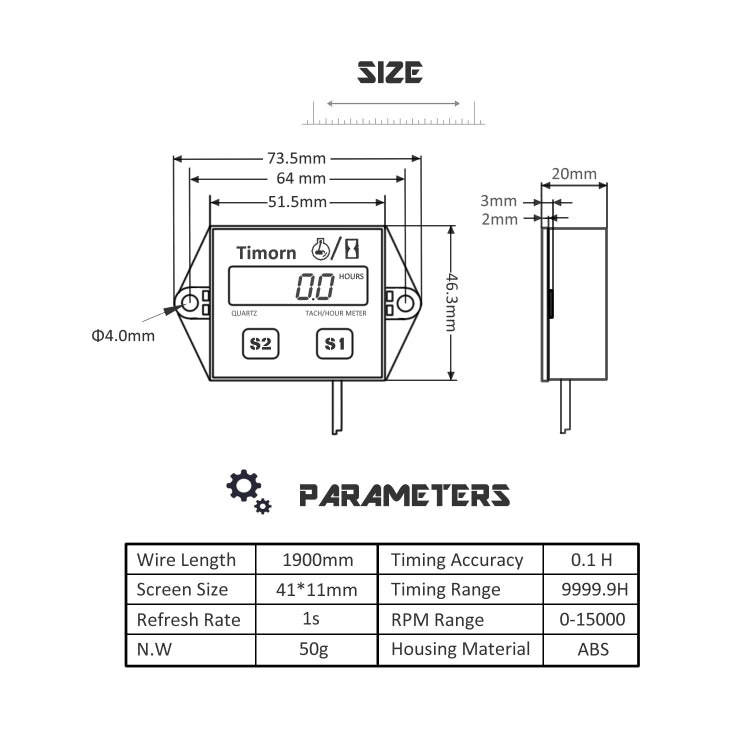Enjoy FREE SHIPPING on every order, fully insured for your peace of mind.
Description
2. Widely used: ordinary cars, mini cars, off-road vehicles, ordinary racing cars, mini racing cars, off-road racing cars, motorcycles, ATVs, ATVs, motor boats, lawn mowers, chainsaws, surfing boats, etc.
3. Suitable for all gasoline engines, with two-stroke or four-stroke options
4. High-end function: set the speed mode at will (two-stroke or four-stroke optional), maintenance function reminder, system one-key reset
5. LCD display
6. Timing range: 9999.9 hours; speed range: 99999RPM
7. Waterproof grade: whole body waterproof design, waterproof grade IP68
8. Applicable models: universally applicable to all gasoline engine models
9. Product description: The tachometer is a LCD screen display, with speed and maintenance timing functions, and can only be used on gasoline engines. When the engine is working, the meter displays the speed. When the engine stops, it displays the accumulated working time.
10. Material: ABS+silicone
11. Size: 7.4x4.7x2cm
12. Installation method: Wrap the end of the induction wire around the spark plug tube for 5 turns, and then fix it with a cable tie.
Operation method:
1. Rotation speed mode setting: press and hold the S1 button for 4 seconds, the RPM icon will display, and the LCD screen will display 01 (the spark plug is ignited twice each time); 02 (the spark plug is ignited once every time the spark plug is rotated); 03 (other rotations); 04 (Only display the time, not the revolution per minute), once you find a suitable spark plug ignition method, please release the S1 button, the LCD screen will flash for 8 seconds, and return to the timing interface, the factory value is 02
2. Maintenance interval time setting: Press and hold the S2 button for 4 seconds, the right half of the display will flash and the SERVICE icon will be displayed. Press and hold the S1 button to automatically increase the number of flashing digits. After reaching the desired number, release the S1 button and press the S2 button for 1 second to increase the next digit. Repeat the above steps until the interval time input is completed, unit: hour . Release all the buttons, after 14 seconds, the setting is complete, and the LCD screen will switch back to the total time interface
3. Query the set interval time: Press and hold the S2 button for 4 seconds to query the maintenance interval time you set without any settings. If you want to set a new maintenance interval, please repeat the above two steps
4. Treatment after the service time is up: After the engine is running, if the maintenance interval is up, the SERVICE icon will be displayed to remind the service is up. Press the S1 and S2 keys at the same time to make the data change from 01 to 09. The SERVICE icon will be turned off, the maintenance time will be automatically restored to the last set time, and continue to run
5. Only display time: hold down the S1 button until 04 is displayed, release the S1 button, the display returns to the total time after 8-10 seconds. When the engine is running, the display will only display the time, not the speed. The HOURS icon will flash
6. System reset: press and hold the S1 button until 05 is displayed, release the S1 button, return to the total time interface after 8 seconds, and then press the S1 and S2 buttons at the same time, after displaying from 01 to 09, the system will reset and all data will be Is cleared, the speed mode defaults to 02
Cancellation Policy:
We at Order2india strive to provide you with the best possible experience while you shop with us online. Since our orders are shipped from overseas , we try to reduce the handling time as much as possible by quickly processing the orders , Hence any cancellation request , has to be placed within 24 hours of placing the order. The refund amount will be credited back on your original mode of Payment. .
Warranty:
All our products comes with a default 90 days seller replacement warranty against manufacturer defect as a service and reassurance to our customers. Order2india will take care of all logistics to and from the manufacturer/supplier for replacement . If within 90 days of delivery ,any problem is found with our product , please contact our customer support and we would replace it for you absolutely free.
Return Policy
Our return policy is outlined below. The policy reflects the reality that our products are sourced from suppliers located outside India and is formulated keeping in mind the costs and time involved in the logistics, both in the forward direction (i.e. shipping products to India from the suppliers) and reverse direction (i.e. shipping returned products back to the suppliers).Certain products are not eligible for return or refund as below
Return Process & Timeline
For eligible products, the policy is summarized below. Please note that Returns that do not meet the Return Process and Timeline below will not be eligible for a refund.
|
|
Allowed Time Line |
Return Process |
|
Due to Damage in transit |
Within 24 hours of Delivery |
Inspect package before taking Delivery and if damaged REJECT package and DO NOT take delivery from the courier and Send email to support@order2india.com within 24 hours of rejecting the delivery so we can process your refund. |
|
Dead on Arrival or mal-functioning product |
Within 15 days of Delivery |
Contact us or email us at support@order2india.com within 15 days of delivery with details of the problem. |
|
Incorrect Order (e.g. model, brand, color or size different from what was ordered) |
Within 15 days of Delivery |
Contact us or email us at support@order2india.com within 7 days of delivery with details of the problem. |
We process your payment information securely. We do not store credit card details nor do we have access to your credit card information.
If you receive a parcel with missing, incorrect, or secondary packing items, please contact us within 7 days of delivery with relevant proof. Order2india will assess the situation and provide resolution based on the extent of the damage.
You may also like
Recently viewed